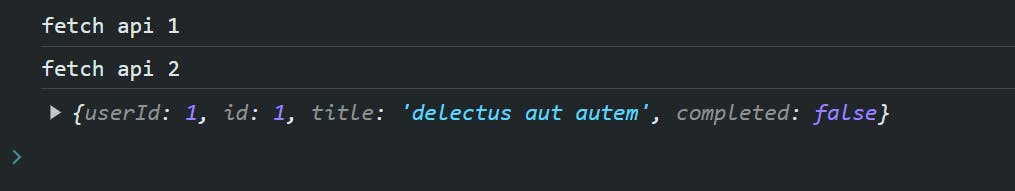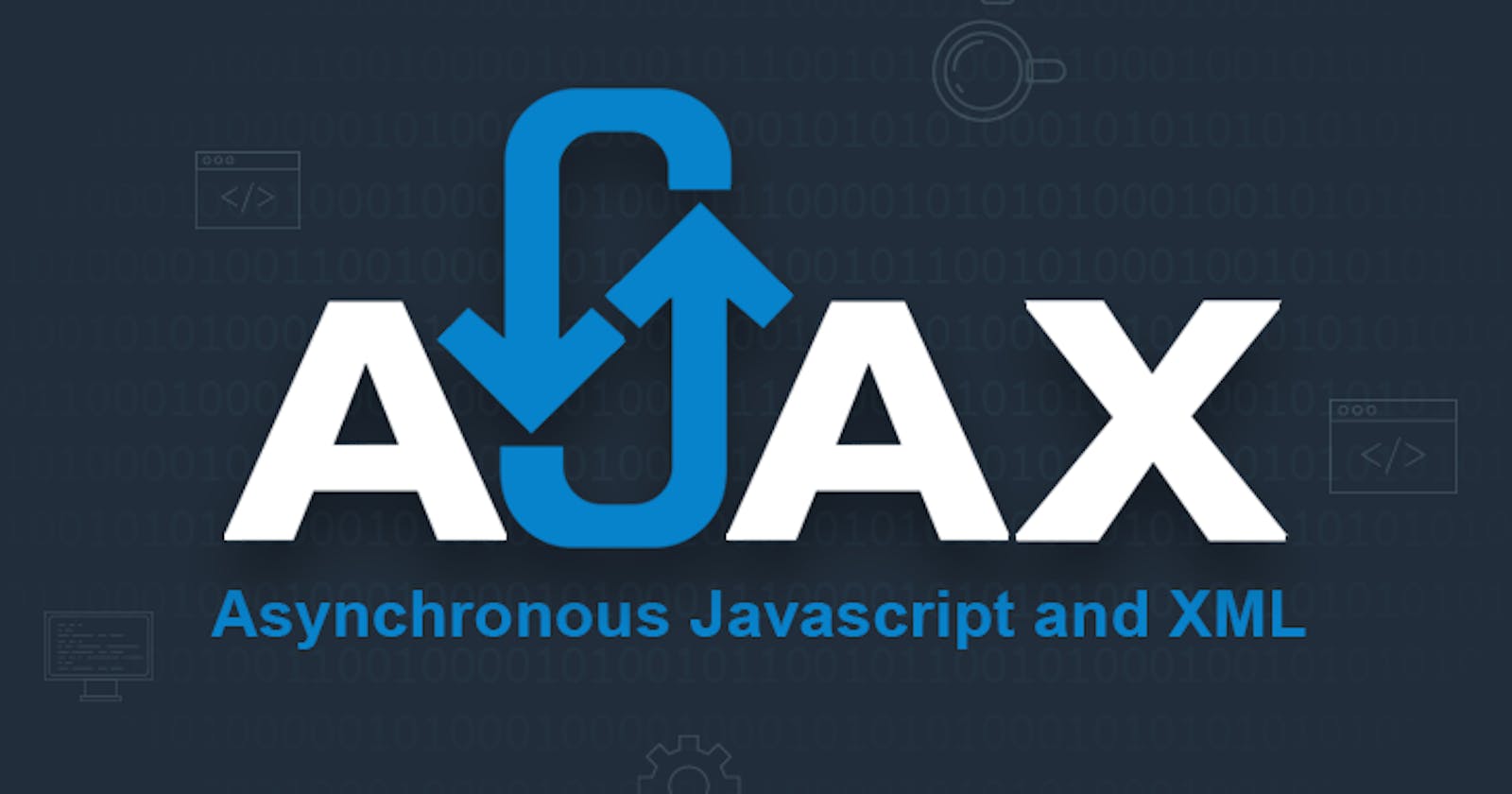Table of contents
Content:
Introduction to AJAX
XMLHttpRequest
Fetch API
Handling responses (JSON, XML)
Error handling
1.Asynchronous JavaScript and XML
AJAX allows you to send and receive data asynchronously without reloading the web page. So it is fast.
Update a web page without reloading the page
Request data from a server - after the page has loaded
Receive data from a server - after the page has loaded
Send data to a server - in the background
3. Fetch API
Fetch Text File Using Fetch API
// Title: Fetch Text File Using Fetch API
// Fetch the text file "demo.txt" using the Fetch API
fetch("/08-AJAX and Fetch API/demo.txt")
.then((response) => response.text()) // Convert the response to text format
// .then(response => response.text77()) // to trigger catch block, uncomment this line to simulate an error
.then((data) => document.write(data)) // Write the fetched text data to the document
.catch((err) => console.log("Can't fetch Data")) // Handle any errors that occur during fetching
.finally(() => console.log("Promised Settled for fetching txt")); // Log a message indicating that the promise is settled

Fetch JSON Data from API
// Title: Fetch JSON Data from API
// Fetch data from the specified URL which returns JSON data
fetch("https://jsonplaceholder.typicode.com/users")
.then((response) => response.json()) // Convert the response to JSON format
.then((data) => console.log(data)) // Log the fetched JSON data
.catch((err) => console.log(err)); // Handle any errors that occur during fetching

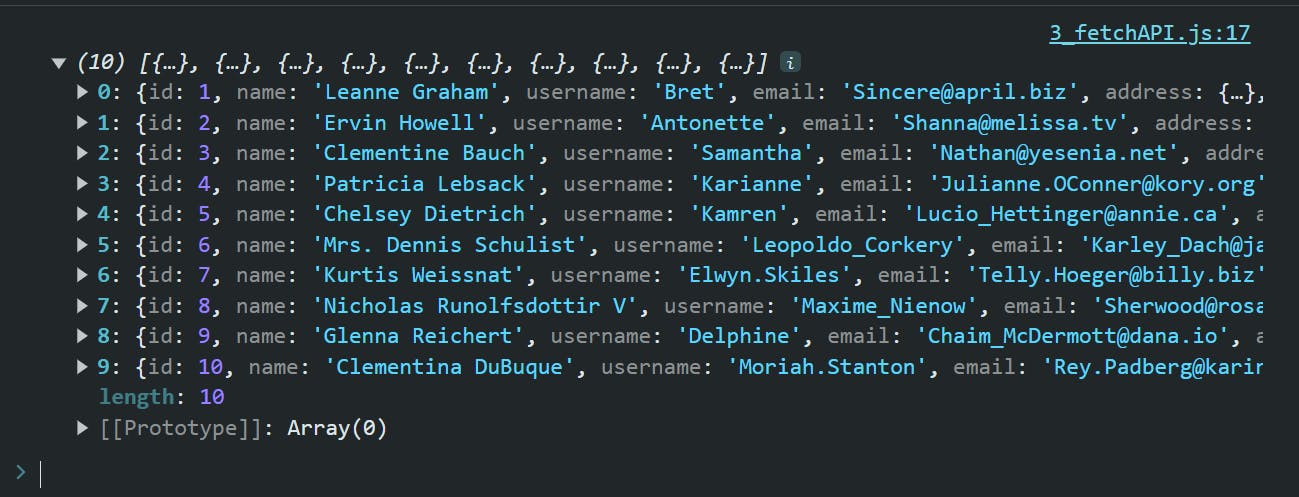
Fetch and Display User Data
// Title: Fetch and Display User Data
// Fetch data from the specified URL which returns JSON data
fetch("https://jsonplaceholder.typicode.com/users")
.then(response => response.json()) // Convert the response to JSON format
.then((data) => {
console.log(data); // Log the fetched JSON data
console.log(typeof data); // Log the type of the fetched data
console.log(data[0]); // Log the first element of the fetched data
// Iterate through the fetched data and display user information
for (let key in data) {
let userInfo = `${data[key].name} : ${data[key].email}, ${data[key].address.city} <br>`;
document.write(userInfo); // Write user information to the document
}
})
.catch((err) => console.log(err)); // Handle any errors that occur during fetching
Dynamic Form Submission with Fetch API
// Title: Dynamic Form Submission with Fetch API
// HTML code for the form
let form = document.createElement('div');
form.innerHTML = `
<form id="myForm">
Title: <input type="text" name="title" id="title"><br /><br />
Body: <input type="text" id="body-form"> <br /><br />
USER ID: <input type="text" id="userID"> <br /><br />
<button id="submitBtn">Submit</button>
</form>`;
document.body.appendChild(form);
// Event listener for form submission
document.querySelector('#submitBtn').addEventListener('click', function (e) {
e.preventDefault(); // Prevent default form submission behavior
// Log user ID input
console.log(document.querySelector('#userID'));
console.log(document.querySelector('#userID').value);
// Create an object with form data
let obj = {
title: document.querySelector('#title').value,
body: document.querySelector('#body-form').value,
userId: document.querySelector('#userID').value,
};
// Send POST request to JSONPlaceholder API
fetch('https://jsonplaceholder.typicode.com/posts', {
method: 'POST',
body: JSON.stringify(obj),
headers: {
'Content-type': 'application/json; charset=UTF-8',
},
})
.then((res) => res.json()) // Parse response as JSON
.then((data) => console.log(data)) // Log response data
.catch((error) => console.log(error)) // Handle any errors
.finally(() => console.log("Post request is completed!")); // Log completion message
});

Form Submission with FormData and Fetch API (x-www-form-urlencoded)
// Title: Form Submission with FormData and Fetch API (x-www-form-urlencoded)
// Create a div element to contain the form
let form = document.createElement('div');
form.innerHTML = `
<form id="myForm">
Title: <input type="text" name="title" id="title"><br /><br />
Body: <input type="text" id="body-form"> <br /><br />
USER ID: <input type="text" id="userID"> <br /><br />
<button id="submitBtn">Submit</button>
</form>`;
document.body.appendChild(form);
// Event listener for form submission
document.querySelector('#submitBtn').addEventListener('click', function (e) {
e.preventDefault(); // Prevent default form submission behavior
// Log user ID input
console.log(document.querySelector('#userID'));
console.log(document.querySelector('#userID').value);
// Send POST request to JSONPlaceholder API with FormData
fetch('https://jsonplaceholder.typicode.com/posts', {
method: 'POST',
body: new FormData(document.getElementById('myForm')), // Convert form data to FormData object
headers: {
'Content-type': 'application/x-www-form-urlencoded', // Set content type to x-www-form-urlencoded
},
})
.then((res) => res.json()) // Parse response as JSON
.then((data) => console.log(data)) // Log response data
.catch((error) => console.log(error)) // Handle any errors
.finally(() => console.log("Post request is completed!")); // Log completion message
});
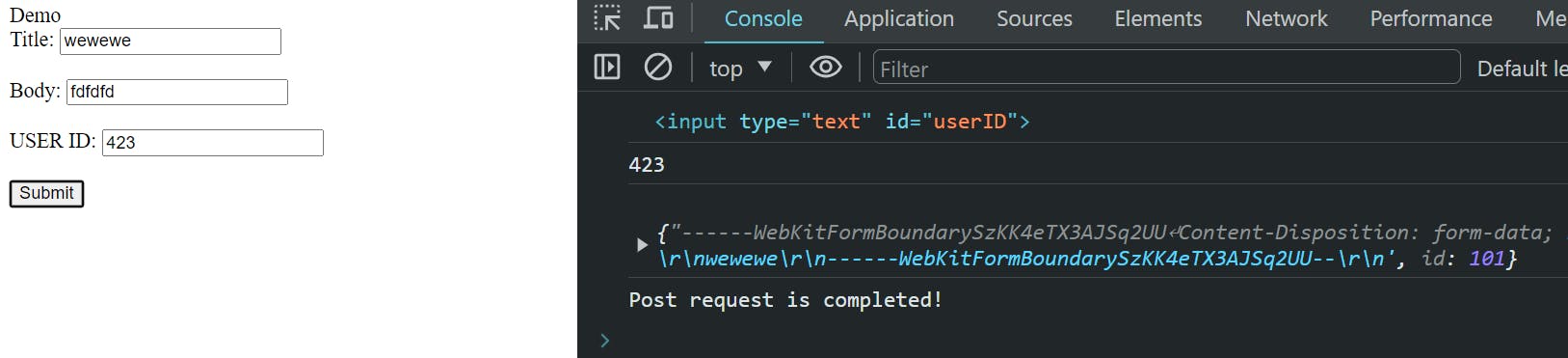
Fetch API Error Handling
// Title: Fetch API Error Handling
fetch('https://jsonplaceholder.typicode.com/todos/1')
.then((res) => {
console.log("fetch api 1");
if (!res.ok) {
throw new Error("Network response was not ok"); // this will reject the promise
}
return res.json(); // parse the JSON data
})
.then((data) => {
console.log("fetch api 2");
console.log(data); // process the data
})
.catch((err) => {
// handle error
console.error("There is a Problem in Fetch API.", err);
});